This blog offers an overview of the things you should think about when organizing your presentations for an online conference. If you are set to deliver an online presentation and are stressed about it, this is just the guide you need for preparing to deliver a stellar presentation at a virtual academic conference in 2023.
Tips From A Research-Oriented Standpoint
- Address The Problem Statement First
- There are several questions you should consider answering at the start of an online presentation –
- What is the problem to analyze?
- Why should we care to solve the problems that are studied here?
- What should we expect to learn?
- In answering the above, it can prove to be helpful to think about providing such answers to a very general audience, including people outside the field of economics.
- If you can’t provide good answers to these questions, you might want to rethink the importance of the current study.
- There are several questions you should consider answering at the start of an online presentation –
- Talk About The Contributions Of Your Research Work
- Having described the basic problem in question, you can now begin to describe the specific study and approach to the paper you are presenting online, whether it is a theoretical (or econometric) paper or an overview of techniques, framework, and model; focus on the main results.
- If the article is empirical or experimental, describe the model or hypotheses to be tested, the data set or experimental design, and the methodology used to analyze the data.
- In describing the specific study of the document in question, you should keep in mind questions that help put this into perspective –
- Are the main contributions normative, positive, or methodological?
- To what extent can what is learned here be extended or applied beyond the specific setting analyzed?
- What insight is ordered to specific phenomena or other areas of research?
- This part of your online presentation can prove to be somewhat tricky, and it is highly recommended that you keep this part of the presentation reasonably short.
- Explain –
- why the study is interesting,
- what needs to be learned, and
- describe how you will go about it,
then move on.
- Avoid falling into the trap of presenting so many details that you end up presenting the model twice.
- While clarity and brevity are always recommended, it’s always important to give the audience a good idea of where the presentation is going, as it makes it much easier for them to process the incoming information.
- Sometimes a presenter thinks that by giving the main conclusions too soon, he/she will lose the suspense of the presentation.
- However, unless you’re a master of clarity, it’s very difficult for your audience to follow through an hour-long technical presentation without knowing where you’re headed.
- Address Your Research Work In Relation To The Already Existing Body Of Similar Work
- By doing this, you can put the article’s contribution into perspective by describing how the article’s findings match what is already known.
- This is an opportunity to come back to what was discussed in the point above.
- You should steer away from turning your presentation into a poll (unless, of course, it’s a poll).
- Focus on discussing the most closely related works and/or making a clear and concise comparison.
- You can feel free to ask questions about relationships to other work, as questions naturally arise when you present the model or the results.
- Also, it is often very helpful to defer much of this discussion, especially fine details, until the end of your online presentation.
- By the end of the presentation, the contribution of the current article is clearer, and some of this discussion can be better directed.
- In the particular situation where the current article is very closely related to a specific piece of existing research (e.g., the article is a direct extension of the previous research), it may be better to reverse the order of the previous point and this one.
- In this case, it may be wise to begin by briefly describing previous research and then discussing the contribution of the current article to that research.
- A common mistake when discussing the relationship to earlier work is to refer to an article such as “Shashank and Xavier (1999)” and assume that your audience can remember exactly what was shown there or even that the most people in the audience have read (or seen).
- This is especially true in situations such as international virtual conferences, where the audience tends to be very diverse.
- In almost any situation, it’s easy to overestimate your audience’s familiarity with the specifics of the subject matter; and once you lose the audience, it’s very hard to regain their attention.
- Get the help of a professional research consultancy to help you out with this.
- Make Sure You Provide Clear Definitions & Relevant Data Descriptions, Amongst Other Things
- You can now begin to describe the framework, model, or study in detail.
- The main precaution with this part of the presentation is to keep it simple.
- Try to keep the notations as simple as possible, using obvious symbols where possible.
- Once you have more than a few symbols that the audience needs to recognize instantly, it becomes difficult for them to follow.
- Feel free to present particular cases rather than the article in general (insofar as the particular cases give an overview of the general case).
- It is often better to be able to convey the basic ideas and intuition of the document than to impress the audience with its generality.
- Even in situations where you plan to present general results, it is useful to use examples as they can be a great tool to familiarize the audience with the problem, notation, and approach of the document.
- Carefully chosen examples can convey a lot of insight too.

- Depending on where the main research contribution lies, you may want to spend more or less time on this part of the presentation compared to the time spent discussing the results.
- In some cases, the primary contribution may be how the model or experiment is designed, data is collected or used, or insights are gathered, and so it makes sense to highlight this contribution and devote more time.
- In other cases, the model, dataset, and/or techniques may be fairly standard, and it is rather the conclusions that are more interesting, in which case it makes more sense to spend more time discussing the results of the research.
- If you’re looking to publish in top journals, get in touch with IFERP today.
- Pay Attention To How You Present Your Primary Findings
- You are now ready to present the main findings and conclusions of the research.
- It is very important in this part of the presentation to give an overview of the main theorems or results of the article.
- Why do you your research panned out the way they did?
- You should be able to provide information that the public can take away from the study and discuss new questions raised by the research.
- If you are describing the proof of a proposition or theorem, it is often best to offer only an outline of the proof and only to the extent that it is informative.
- The more diverse the audience, the more concise this portion of your presentation should be.
- It’s helpful to ask yourself at every stage of preparation – how clearly will the audience understand this, and what do I expect the audience to take away from this?
- Things that are usually unnecessary to spend time on (and yet often appear in seminars) are a series of simple algebraic manipulations to solve simultaneous equations or inequalities or long series of logical deductions to solve a balance equation.
- Such derivations are often routine, and at most, one or two steps are new and insightful.
- In the event that there is certain shareable insight into these details, you must be smart to highlight this idea while avoiding losing the audience’s attention through a long series of steps.
- Often this part of the discussion can be greatly facilitated by examples, figures, or tables.
- This also applies to presentations of experimental and empirical research works.
- Present only the results that you expect the audience to take in.
- Presenting a table of ten regressions with twenty variables each only gives an audience the opportunity to get lost.
- Finally, if you describe the conclusions of certain statistical tests which may not be known to all audiences, briefly describe the ideas and assumptions behind the test.
- Nail Your Ending
- This helps summarize what you showed and what the audience should have learned from the article, especially if you presented more than one result.
- Then you can focus on the implications it might have for future applications or research, as well as the limitations of the results and any new questions that have been opened.
- Want to improve your chances of being published in world-class journals and publications, then reach out to IFERP today!
- Understanding That Online Conferences Might Become The New Norm & Therefore Delaying Practicising Your Online Presentation Skills Is Not In Your Best Interest
- As society gradually returns to ‘normal’ in the wake of the coronavirus pandemic – with some segments of the population returning to work in the office – there is still no doubt that remote working will be more widespread than it seems to have been before the pandemic, perhaps for many years to come.
- With that in mind, you might not always be in the same room as the people you’re having meetings with or are attending a conference with, which makes virtual presentations something you’ll really want to master.
- Whether it’s a recurring business meeting, sales pitch, webinar, or any other type of online event, there are particular things to think about that don’t apply as they do with in-person events.
- At the same time, virtual events also have benefits if you know how to take advantage of them.
- Understanding Why Online Conferences Are A Different Ball Game
As with most things, there are positives as well as negatives when comparing virtual presentations to in-person presentations.
- The Advantages Of Online Presentations
- They are less daunting. Those who don’t feel at ease presenting in person might be less discouraged from doing so remotely. Also, on the other hand, attendees can keep their cameras off and more easily participate in a meaningful way.
- They’re accessible to people from all geographies, meaning you can reach out to colleagues from different offices or appeal to a diverse audience for a webinar.
- They give you the opportunity to dig deeper into the chat feature to read comments or answer questions that attendees might not have felt comfortable asking in person, making them way more inclusive.
- Features like polls and surveys are simple to administer during a virtual presentation, providing the ability to get real-time feedback.
- The Drawbacks Of Having To Present Online
- The lack of body language from the audience can make it difficult to “read the room” or identify the level of people’s interest, engagement, confusion, and other reactions during your presentation.
- Silent participants may be more easily ignored or discussed, so you may not get all the information you are looking for.
- It can be quite hard to generate organic conversations or connections.
- There is always the risk of technical challenges affecting the presentation.
With all these factors in mind, how do you make a successful virtual presentation? Detailed below are all the factors (from a soft skills point of view) you need to bear in mind to deliver a virtual presentation.
- Clarity Is Crucial
- Clarity is always key as virtual conferences usually require you to work a little harder to keep people’s attention; if you get disorganized or stray, people’s minds will wander, and it will be harder to re-engage them.
- Zoom fatigue is real, so it’s vital to be intentional around the objective of the presentation first.
- What’s the ‘why’ behind what you’re doing?
- You should look to build your plan or script from there.
- You should keep your speech focused on what you want people to remember when they walk away, and anything that goes beyond can be included in a document or perhaps a follow-up communication.
- The keys to a good online presentation are organization and clarity.
- You can worry about style and looks once you’re comfortable with your foundation.
- The standard online conference presentation time of an hour to an hour and a half is too short for you to impart everything you know on a topic, no matter how tempting.
- So, when preparing a presentation, think carefully about what you would like and can reasonably expect the audience to learn in the time allotted.
- You may be tempted to structure the presentation to adhere to how you initially perceived the problem and discovered the solution.
- Although you should know what you learned from this process, it is often a dangerous way to structure a seminar.
- Explaining dead ends and dead ends is more confusing than enlightening.
- Looking back, you should be able to think about how best to organize the questions and the results to give intuition.
- Don’t Get Carried Away With Addressing Potential Critics
- You will often be faced with the difficulty of speaking to an audience that includes a world expert on the subject, as well as people who know nothing about the subject (especially when you’re interviewing).
- A virtual conference presentation is not the time to have a one-on-one dialogue with a global expert.
- You better keep things on a level accessible to a diverse, intelligent, but possibly ignorant audience.
- The expert will hopefully have a lot to think about regarding the problem at hand and can spend time guessing ahead and shouldn’t hesitate to review some well-known definitions.
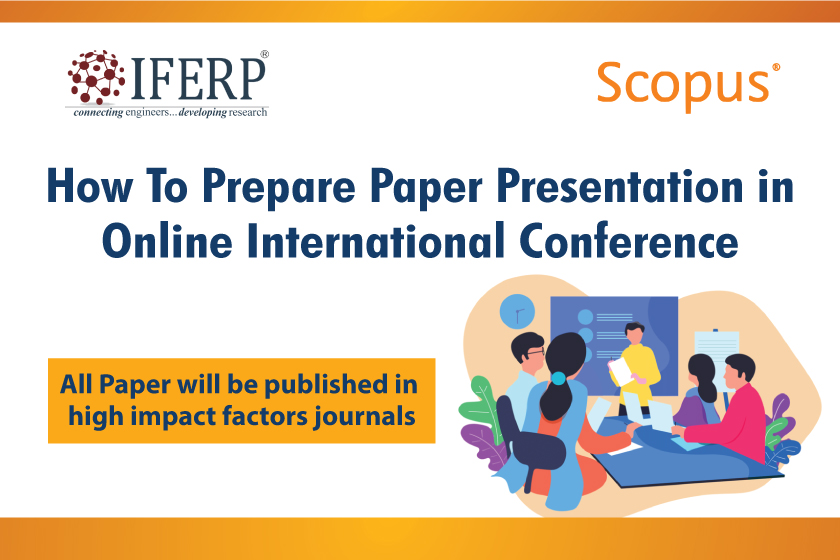
- Beware Of Potential Exceptional Circumstances & Prepare For Them
- In some cases, questions going beyond a request for clarification will arise.
- These may relate to the basic assumptions behind the model, the experimental design, or the data collection methods.
- The most useful time for such a discussion is towards the end of the webinar when the implications and results of the assumptions, design, or techniques are clearest.
- In cases where you can answer these questions well at the time, go ahead and do it.
- Nevertheless, don’t let this back and forth turn into a long-drawn guessing game, for instance, a lengthy discussion about “Why weren’t you thinking of this approach instead?”, at the expense of not having sufficient time to inform the participants about everything you have learned from all the research that you have carried out.
- Feel free to delay answering these questions until the end of the webinar, when such a discussion can be most constructive.
- You should allow time for such a discussion in any virtual conference so as not to find yourself in an incredible hurry that you fail to answer such questions or do not complete the presentation of your material.
- Make Enquiries Well Ahead Of The Presentation
- For webinars and other online academic events, a lot of veteran presenters prefer to use the registration or registration page as a chance to get an overview of attendees.
- You can also do so by asking a question or two when participants register to find out –
- if they have any pressing questions about the topic,
- what they hope to get out of the event, and more. You can even use the information that you acquire from the answers to these questions to prepare your presentation.
- If you’re presenting to colleagues or peers, you can take a similar approach by sending an email before your presentation and asking people to send you questions ahead of time.
- Choose the best upcoming conference in 2023 to deliver your presentation from our list of forthcoming events.
- Make Sure Your Visuals Are All On-Point
- Rely heavily on visuals and go easy on text if you’re using a slide deck to accompany your speech.
- A wall of text will keep people away from what you are saying.
- Even a simple slide deck with a large, bold font to complement the conversation without distracting from what is being said can work wonders.
- However, you shouldn’t be intimidated to get creative and try new things here.
- For instance, you can use relevant images such as GIFs, memes, and other pictures to connect with your audience and visually relay your points.
- Whether or not memes and GIFs appeal to your audience, you can still make your presentation visually appealing.
- Using color, graphics, and art to spruce up your slides (for which there are tools such as Canva available) is also highly recommended.
- As With Anything Else, Practice Is Integral
- Ideally, you’ll accumulate your content and then start practicing with some free time.
- Before a virtual presentation, like any other, you need to practice until you’re confident.
- In many ways, it’s even more crucial to do this before a virtual presentation.
- If you’re cold to your content, you can pay more attention to the signals you’re getting.
- You can even watch the chat feature during webinars to see if a question comes up; this is, however, not easy to do if you don’t know your content.
- You should also make sure to test out any equipment you might be using or any features you are unfamiliar with, just like you would for an in-person event.
- Many presentations go off the rails due to preventable technological issues, so be sure to practice on your favorite platform to find your stream and get familiar with tools like screen sharing, breakout rooms, and more.
- Don’t Be Afraid To Get Help
- If you’re able, it may be beneficial to hire someone to help organize your presentation.
- That way, if you run into any technical issues during your chat, you’ll have a backup.
- Suppose you have an experience where your computer shut down in the middle of a webinar, you’ll find that it will be helpful if you have a colleague co-host for you so he/she can inform the participants that you will be back soon. It is highly likely that the organizers of the virtual conference will take care of such situations for you, but it’s always best to ask someone to attend as a co-host just in case these organizers themselves are facing technical issues or are unable to help.
- You can also ask the co-host to monitor the chat or Q&A features while you talk, so you can stay focused.
- The co-host can also help cue slides and videos, manage breakout rooms, and also help engage people in the chat while you’re doing the talking.
- Check out this guide for Scopus indexed conference 2023 to find the right virtual conference for you to present at.
- Making Sure Your Lighting, Sound, & Webcam Setup Are Functioning As Expected
- A proper setup really helps you get a clear and professional picture. Listed below are some tips to help you get this right –
- Make sure your light sources are coming from in front of you (not behind). It keeps you from appearing as a shaded figure and just looks better.
- If possible, try and invest in webcams and microphones to improve the quality of your presentation; it doesn’t have to spend a ton of money, but do some research to see what other options that fit your budget are available.
- Look around and try to anticipate possible noise distractions and how you can minimize them.
- If you can, try to present in an area with limited hard surfaces, such as a room with carpeting, to improve your sound quality. You can even place comforters behind your computer to create a better sound experience when presenting.
- A proper setup really helps you get a clear and professional picture. Listed below are some tips to help you get this right –
- Set Up The Right Ambience With Some Relaxing Music & Jovial Conversation Starters
- Make a good first impression on the group by starting things off in a fun way. Ask them something about themselves or the subject or play a video.
- The first minute people connect is the most important to set the energetic tone of the session.
- You could also play music as people enter, just before the meeting begins.
- It really helps with those awkward silences.
- You will, of course, have to adapt your kickoff to the situation.
- If you’re presenting to executive-level industry professionals and know that this crowd tends to be closed, you can opt for a serious topic-related question rather than loud dance music.
- Bear In Mind That Your Energy Has To Be At A Higher Level Than It Would If You Were Delivering An In-Person Presentation
- You may need to be a little larger than life when presenting remotely, whether that means –
- standing instead of sitting to stay engaged;
- wearing a fun, bright color to cheer you up; or
- using body language far more than usual to show participants that you are listening.
- You may need to be a little larger than life when presenting remotely, whether that means –
- Hide The View Of Your Own Camera If It’s Likely To Distract You
- While sometimes it’s appropriate to keep self-image on, in other cases, it may be better to turn it off entirely.
- You don’t look in a mirror the whole time you’re having a conversation or teaching a class, so why would you want to do that during an online presentation?
- Hiding your own camera view can make you feel less uncomfortable.
- Experiment to see what works for you in different scenarios.
- Know When To Put Yourself On Mute
- If you’re hosting an event, meeting, or workshop where you won’t speak for a while, remember to use the mute button to reduce background noise that could distract attendees.
- For instance, if you delivered a prompt and you’re giving people ten minutes to write their responses, that would be a great time to use mute.
- Over time, turning it on and off will become more natural, but it’s definitely something to be aware of if you’re new to virtual presentations.
- Encourage Participation
- Owing to the lack of body language and real-time typing, you may need to take steps to get feedback.
- Consider inviting the group with questions or polls if that works for your session.
- If you don’t have anyone to help you, you’ll probably also want to keep an eye on the cat yourself.
- You can decide to pause every few minutes to read any comments or questions that have come your way, or you can keep an eye on them as you speak.
- Whatever works best for you is fine.
- Outside of the chat window, you might need to give people more time than usual to express themselves.
- It is recommended that you pause a little longer for questions.
- It takes people longer to unmute or make sure they’re not talking to someone else.
- When someone speaks, you should respond by name to make it more personal.
- If the platform you’re using has the breakout rooms functionality, this can be a good way to bring people together in small groups and generate discussion.
- You can also have everyone go to breakout rooms and then come back to the main room to meet again and discuss ideas or findings together.
- Having a notebook or virtual notepad to take notes or write down answers to questions you ask can help participants stay engaged.
- Don’t Be Afraid To Be Just You
Even after all these preparations, you may still be nervous even if the event isn’t in person; this is good. You should look to show yourself as you are, no matter who you are – it’s the dynamism and the bold statements that magnetize people.
- Don’t Forget Your Post Presentation Follow-Ups
- After the presentation, you may need to email people for a number of reasons –
- to send the materials you mentioned during your presentation,
- to recap takeaways and action points,
- to send them the recorded event or ask people to complete a survey so that you can get an idea of how the presentation was received and what you could do to improve yourself in the future.
- After the presentation, you may need to email people for a number of reasons –
- If you’re addressing a group of strangers, think about letting attendees know how they can get in touch with you.
- Your last slide of the presentation can even show your contact details, so people have them in case they have questions or thoughts later.
- If you talk to your colleagues, you can always encourage them to contact you (either by email or via Slack (if your organization uses it), etc.) with additional questions and thoughts that they might not have had time to share or which they may not have realized they had until later.
- Contemplate On The Aspects In Which You Could Have Performed Better
- Watch the recorded presentation and rate yourself.
- This can help with getting an idea of when people were most engaged during your speech and help you improve for your next presentation.
- Think about other ways to get feedback to evaluate your performance.
- For instance, if you hosted a webinar, the platform you used may have a way to track interactions and the level of attendance.
- If you’ve presented something at work, perhaps you can ask a colleague you trust to give you some insight into their experience as a participant.
- If, for some reason, you feel like you’re not up to it, don’t feel down about it.
- Virtual presentations can create more distractions than usual, and that can affect your bottom line.
- You can put off an amazing presentation with all the commitments, bells, and whistles and still not see quantifiable results.
- Things can happen at home. People can have multiple screens and multitask.
- They may not be paying attention for some reason.
Virtual conferences and, therefore, virtual presentations are likely to remain. You can rely on this blog every time you need to brush up on how to prepare, deliver and follow through with your virtual presentation to help you become more comfortable leading and connecting online.
Get the IFERP mobile app right now if you’d like to read up on more interesting and enlightening articles such as this one.


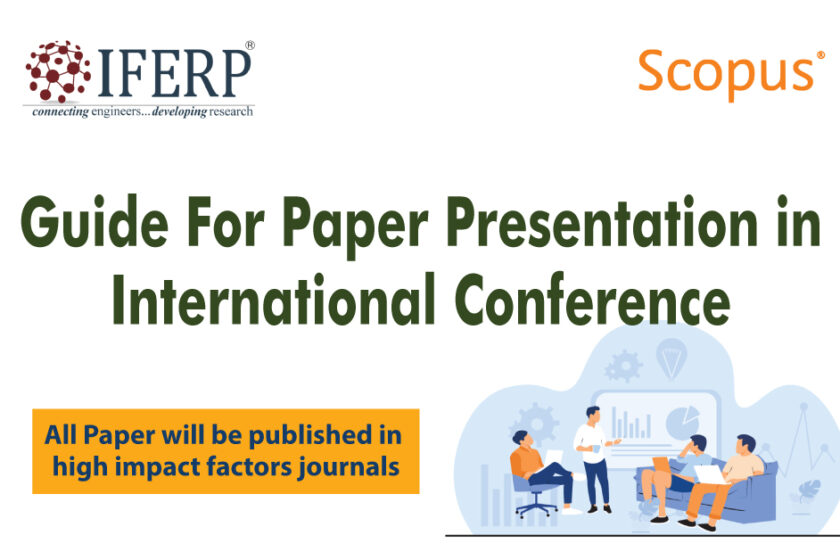
Hey there, You’ve done a great job. I will certainly digg it and in my opinion suggest to my friends. I am confident they’ll be benefited from this website.