Even as we’re venturing into the second year of the global pandemic, we may hope to be able to attend conferences again soon. The reality, however, is that right now, most conferences (including those being organized by IFERP) are still taking place virtually.
Virtual conferences allow more people to participate. Many virtual conferences have very low student fees, so more students can now attend conferences – particularly now that the cost of travel is not an expenditure that anyone wishing to take part in an international conference would have to worry about. For those with families to take care of, it is much easier to combine participating in a conference with on-call duties when participating from the comfort of home. Additionally, no longer do participants have to think about their carbon footprints as a result of taking part in a conference.
Nevertheless, all said and done, not being physically together does takes away some of the old networking opportunities. Conference-goers will miss the moments spent at lunch with old friends, the coffee shops with old colleagues, and the chance encounters in the conference space. Some people with family responsibilities have lamented that they no longer have the opportunity to have that time for themselves in a hotel where they can just focus on their professional identity and get a good night’s sleep.
It is pretty much guaranteed that even in the years to come, the vast majority of conferences will take place as hybrid events, allowing for some form of virtual conference participation. This article brings together tips for participating in a virtual conference 2023 during the COVID-19 pandemic and making the most out of participating in a virtual conference.
- Identifying Exactly How The Virtual Conference Is Set To Go Down
- How is the virtual conference going to take place?
- Will you have the chance to watch pre-recorded presentations at your own pace, or study the poster at your convenience, then have time to chat or chat with the presenters?
- Will all sessions be live? Understand the conference format, as it is suitable for virtual mode.
- We are now finding that conferences 2023 are either spread over a longer period (multiple days) to support more time zones and to separate committee meetings from presentation sessions, or they have both synchronous and asynchronous activities.
- Come Up With An Attendance Strategy
- Its always a good idea to spend some time going through the final agenda a few days before the virtual conference, to determine which speakers and sessions are of interest to you.
- Once you’ve determined which sessions you wish to take part in, add them to your calendar and mark that time as ‘busy’.
- This way, you will not receive requests to attend other meetings. When building your schedule, take note of all the sessions that are only offered live and those that will be made available on demand.
- If you miss out on a live-only session, it’s going to be unfortunate, but on-demand sessions can be viewed at your convenience.
- Space Your Participation Well – Don’t Try To Cram Too Many Sessions In Short Time Periods
- Once you know the schedule layout, be sure to mark the meetings and sessions that you want to participate in on your calendar and make time to read articles, review posters, or participate in other asynchronous activities.
- You might be influenced into thinking that since you are not traveling, you can just pop it in when you see fit.
- Don’t fall for this trip – save the right time to really participate and get the most out of your conference attendance.
- Set Up A Comfortable & Learning-Conducive Environment Before Logging In
- Being in a hotel conferencing space or other conference venue is different from being in the office.
- But when you participate in a virtual event from home, it can feel like another working day.
- Consider changing your environment to help you stay in the right frame of mind for learning.
- For instance, if you typically work from a desk in your home office, take a seat at the dining table in your kitchen.
- Or, if you usually work from your dining table, join the event from your couch.
- Interact Uninhibitedly
- If you wish to actively participate in a virtual conference, make sure you know how to interact.
- Find out if you’re allowed to raise your hand to ask permission to speak in a discussion.
- Find out if you should use the chat or question-and-answer option to submit a question.
- You might feel more or less of a barrier to interacting in a virtual environment than in a face-to-face meeting, but try to overcome this barrier.
- Being more actively involved has the benefit of getting noticed, engaging on a deeper level with the content – and for speakers and moderators, having an interactive discussion is also great.
- Free Yourself From All Possible Diversions
- When attending a virtual conference, it can be tempting to want to multitask. For example, the event can play in the background while you check your emails and perform other tasks.
- It is imperative, however, that you look to avoid the temptation at all costs.
- Remaining focused on the content is crucial to making the most of a virtual conferencing experience.
- To get started, block your calendar so that no one schedules meetings while you attend the event.
- Also, close your messaging and messaging apps to minimize distractions while you attend the sessions.
- Lastly, contemplate viewing the conference in full-screen mode and taking notes with pen and paper.
- This way, you won’t have to switch between different windows on your computer to type out points and take notice, meaning you’ll be less likely to be distracted.
- Try Not To Sit Too Much
- At in-person events, the agenda usually includes plenty of opportunities to –
- get up,
- stretch your body, and
- take a short break from the conference.
- But at virtual events, it’s not hard to begin feeling like you’re confined to your chair.
- Remaining seated in front of the computer for long hours can reduce your energy and concentration.
- Therefore, it is crucial to be sure to move your body periodically to refocus your attention.
- Participants should also take a moment to get up and stretch every thirty minutes or take a short walk around the block between sessions, as this is a great way to wake up and help refocus.
- You can also try standing for a few sessions to help keep you alert.
- At in-person events, the agenda usually includes plenty of opportunities to –
- Taking Networking As Seriously As You Would At A Physical Conference
- Don’t ignore networking events just because they’re virtual now.
- As we’ve learned what works well and what doesn’t in virtual networking over the past year, many conferences are now hosting very valuable networking events.
- You can join targeted chat rooms for chats or participate in fun and innovative ways (like a virtual escape room) to interact with new people in your field.
- One of the main reasons people attend conferences is to connect with other professionals in their field.
- These conversations allow you to exchange ideas with others and make lasting connections that could potentially help you throughout your career.
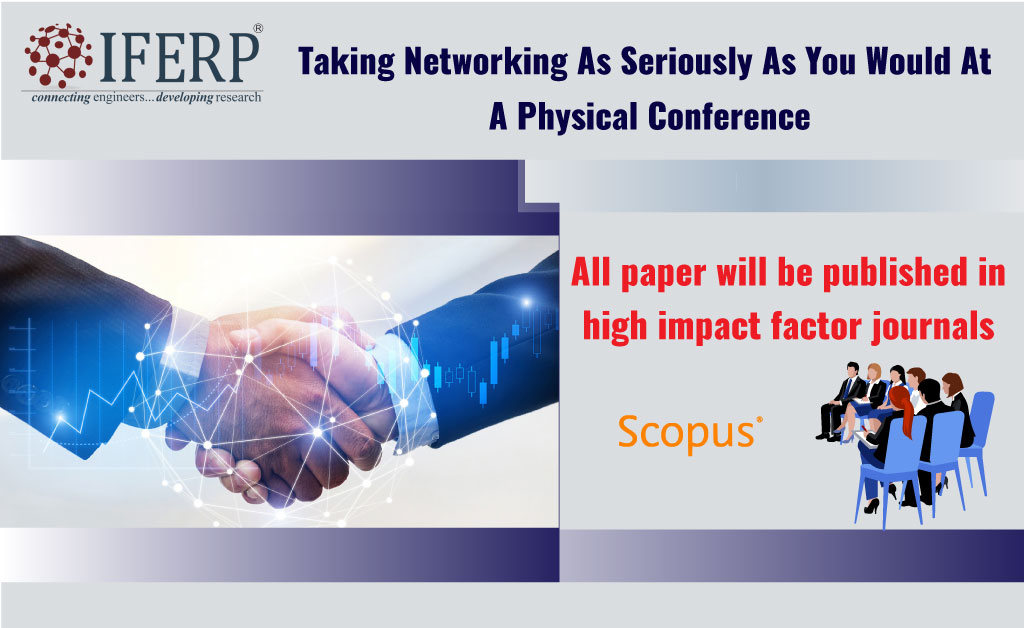
- Network from your house while taking part in a virtual conference may seem like something that you shouldn’t be doing.
- But it is certainly allowed and not looked down upon and you should look for opportunities to interact with other participants.
- For example, attend all virtual networking events included in the event agenda.
- This upcoming virtual conference 2022 will have virtual round tables that will allow you to interact with the other participants.
- And use the event platform’s chat feature to connect with other attendees.
- Additionally, there will likely be conversations about the event on social media.
- Join the conversation using the event hashtag. Finally, if you know someone else who attends the virtual conference, allow time after the event to discuss the key learnings.
- Repeating the event can remind you of something you forgot or spark an idea that will help you improve sales activation in your organization.
- Inform Yourself On Virtual Conferencing Protocol
- Depending on the online conferencing platform, you may be either seen and heard or just heard, during the conference.
- Unless the speaker specifically requests otherwise, always mute audio and video.
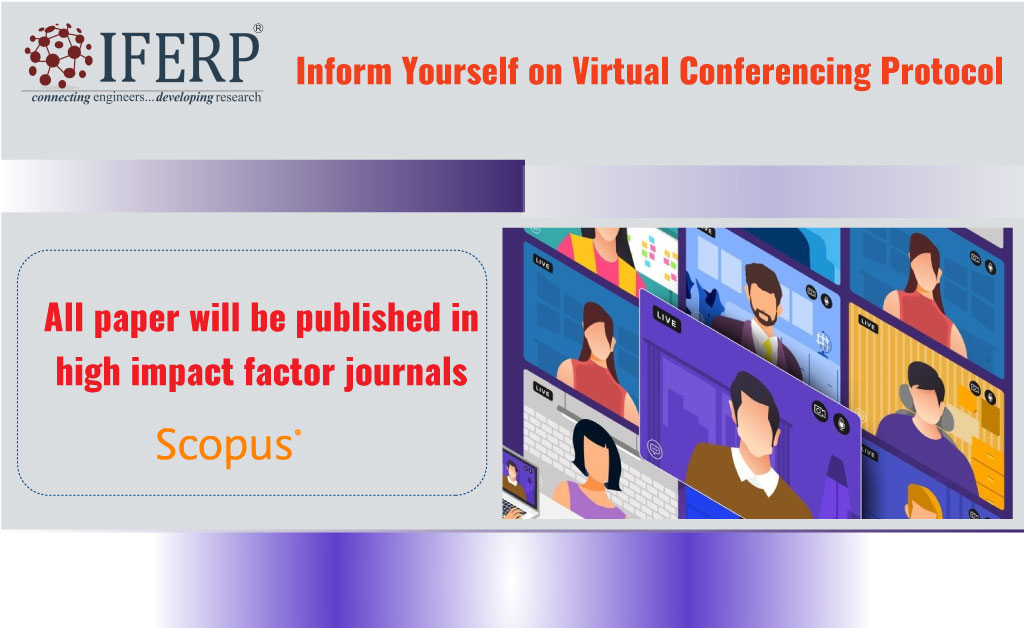
- During an in-person conference, it is obvious who the speaker is based on their position in the room.
- During a virtual conference, this signal goes away: we are all little squares on the screen.
- Don’t distract from the speaker by leaving your audio and video on.
- Don’t Compromise On Your Routine For The Sake Of The Virtual Conference
- Your time and your health are incredibly precious. Don’t let attending a conference, virtual or otherwise, get in the way.
- If you haven’t really worked from home before and are trying it for the first time, you are already adjusting to a new way of life.
- Don’t put extra pressure on yourself to attend every virtual conference session.
- Plus, you can now access more conferences than ever before, with no travel required and reduced registration fees.
- Don’t try to attend at all. Choose the best international conference that’s taking place virtually at a time of your convenience when you’re free and not hindered by other things.
- Lastly, make sure you get your eight hours of sleep in before the event.
- Don’t wake up very early or stay up very late for a conference in a very different time zone.
- Carrying Out Post-Conference Duties
- If a presentation was particularly interesting, make sure to send an email to the presenter.
- At an in-person event, you have the possibility of lingering in the room for a quick chat with a presenter.
- When it comes to a virtual conference, though, you can only do so much as shoot them an email to inform the presenter of the session that you enjoyed that you’re interested in learning more about the topic that spoke on.
- You can even –
- ask them to share any presentation material that they might have with you,
- send you a recent article of their’s to you,
- you can ask a follow-up question, or
- you can send in some of your work if it’s relevant.
- Speaking At A Virtual Conference
- When a virtual conference offers a training session for you as a presenter, it is a good idea to attend.
- It will help you understand the software you will be using to present your presentation.
- Even if you think that now you know how to use the software very well, it is polite to attend.
- In addition, it will give you the opportunity to get to know the organizers and other presenters better, which will allow you to see this as an additional networking opportunity.
- Familiarize Yourself With The Setup
- By far, the most crucial key to a successful virtual conference is how your computer is set up.
- Even if your material is extraordinary, but you’re facing technical challenges, the effect of your presentation will diminish.
- Detailed below are some steps you can take to make your technology successful.
- Make Use Of A Headphones-With-Microphone Combo
- You will have a clearer sound, there will be no echo, and you will hear better.
- The headphones that came with your phone will work just fine, as long as they have a built-in microphone.
- You can even get your hands on a headset that connects through the USB port.
- Delivery Your Presentation In Full-Screen Mode
- Your presentation will be shared on other small screens, not projected onto a large area, so you need to make your slides full screen.
- Familiarise yourself with the keyboard shortcuts for viewing your slides full screen on different systems and using different software.
- Find Out How To Refer To & Manage Your Notes
- If you’re using Presenter Notes, you’ll likely need to clone your slides, showing the slides to the audience while you see your notes.
- Some applications such as Zoom make it possible for users to work with the most recent version of PowerPoint automatically.
- If you plan to use presenter notes, let the conference staff know in advance so they can help you set it up.
- Make Sure Your Internet Setup Is Good
- Having a great virtual conference experience is dependant majorly on a decent internet connection.
- Just do your best to connect to a network that you know is reliable.
- Set Up A Professional Background
- If you’re on video, it’s best to have a neutral background with limited distractions.
- Avoid funny backgrounds, although most people tend to prefer the blurry background effect of some services.
- There shouldn’t be any light coming from behind you.
- In order for participants to see you as well as possible, the light source should be directly in front of you and not directly above or behind you.
- Look Into The Webcam
- Just like with an in-person presentation, you want to present to the audience, not to your computer.
- The audience sees you through your webcam, so watch it every now and then.
- It will make it possible for your audience to feel more connected to you and your material.
- Don’t Overlook Traditional Presentation Guidelines
- Although you’re delivering a presentation online, you mustn’t forget about the following –
- minimize text, any equations, and program code on the slides;
- make sure any text you keep is large enough to be seen on a small screen;
- many attendees will be viewing with their laptops, phones, or tablets, all of which are much smaller screens than a traditional desktop setup;
- make the text on your slides a little larger than you think is necessary;
- all plots, graphics, or other visual elements should also be clearly legible on a small screen and have large labels;
- follow the rule of thirds;
- speak slower than you think. At the time, your speech will almost always speed up;
- remember to breathe.
- Although you’re delivering a presentation online, you mustn’t forget about the following –
- Delivering a presentation successfully in a virtual conference, much like delivering a presentation successfully at a physical conference, could open opportunities to have your research work published in a Scopus indexed journal 2022 or publication of your choice.
Take a look at this list of every upcoming virtual conference to find one that is related to your field of interest and would suit your current goals.


