Sharing video and presentation
Prepare your shared video ahead of time and click on presentation media menu.
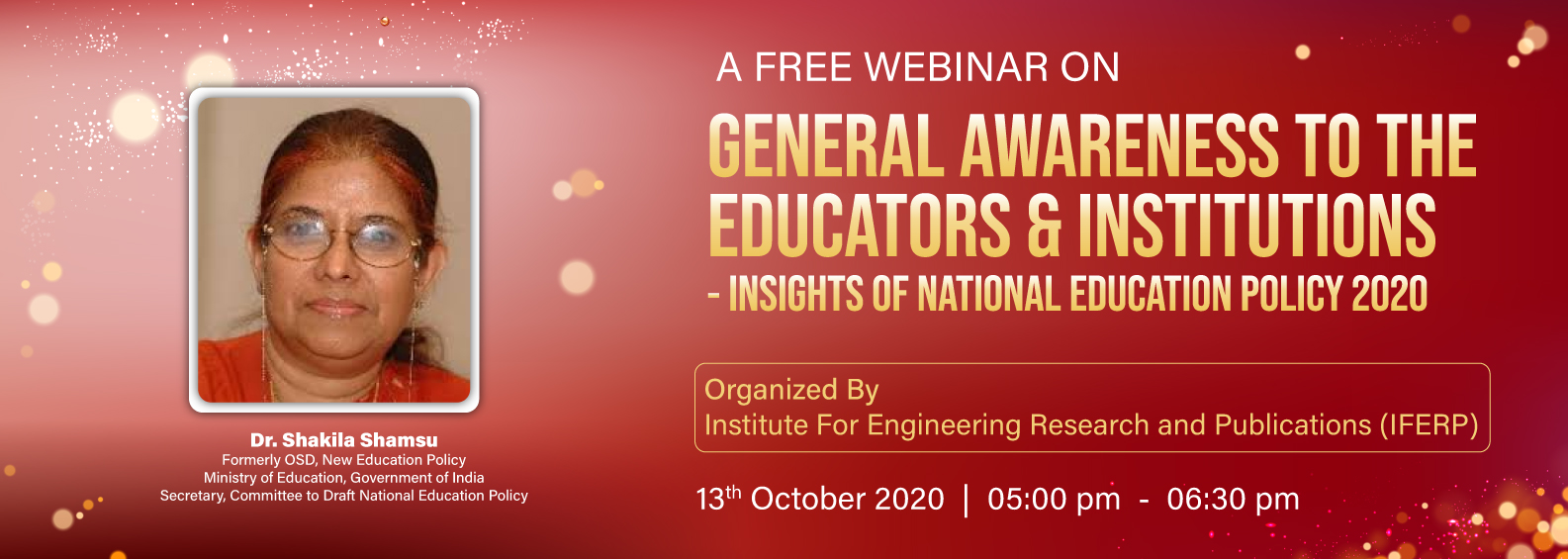
IFERP organizes the webinar on “General Awareness to the educators & Institutions - Insights of National Education Policy-2020” on Date October 13th, 2020 | Time 5.00 PM to 6.30 PM.
This National Education Policy envisions an education system rooted in Indian ethos that contributes directly to transforming India, sustainably into an equitable and vibrant knowledge society, by providing high-quality education to all, and thereby making India a worldwide knowledge superpower. The Policy envisages that the curriculum and pedagogy of our institutions must develop among the students a deep sense of respect towards the Fundamental Duties and Constitutional values, bonding with one’s country, and a conscious awareness of one’s roles and responsibilities in a changing world. The vision of the Policy is to instil among the learners a deep-rooted pride in being Indian, not only in thought, but also in spirit, intellect, and deeds, as well as to develop knowledge, skills, values, and dispositions that support responsible commitment to human rights, sustainable development and living, and global well-being, thereby reflecting a truly global citizen.
The National Education Policy was framed in 1986 and modified in 1992. More than three decades have passed since previous Policy. During this period significant changes have taken place in our country, society, economy, and the world at large. It is in this context that the education sector needs to gear itself towards the demands of the 21st Century and the needs of the people and the country. Quality, innovation and research will be the pillars on which India will become a knowledge super power. Clearly, a new Education Policy is needed.
A webinar is an engaging online event where a speaker, or small group of speakers, deliver a presentation to a large audience who participate by submitting questions, responding to polls and using other available interactive tools. It is an event held on the internet which is attended exclusively by an online audience. Other terms used as alternatives for webinar are web event, online seminar, webcast, web lecture and virtual event.
A webinar is a presentation, lecture, workshop or seminar that is transmitted over the web using video conferencing software. A key feature of a webinar is its interactive elements is the ability to give, receive and discuss information in real-time.
Webinar is typically a one-way communication system in which the speaker speaks to the remote audiences with limited possibilities of interaction with the audiences. Webinar is an online meeting or presentation held via the Internet in real-time. To put it simply, it is an online event, which connects individuals with viewers across the world.The main feature of live webinars is interactivity, or the ability to discuss, send and receive information in real-time.
A webinar is a form of one-to-many communication: a presenter can reach a large and specific group of online viewers from a single location. Providing it is used effectively, interaction during a webinar can be very powerful. In view of the large number of participants, smart tools are essential to channel that interaction. Hence, a webinar offers various interactive opportunities:
Prepare your shared video ahead of time and click on presentation media menu.
Click the Share Screen button located in your meeting tool bar. Select the screen you want to share.
Polls and Surveys are used to run an unlimited number of polls or tests
A whiteboard is interactive and easy to use when you need to outline the steps to be used in making a presentation.
To record a live webinar, start your session and then click Start Recording (on Windows), or Record (on Mac).
Participants use the Chat feature in a webinar, to ask questions
Webinars are convenient for both presenters and attendees. This is why the format is becoming more and more popular every year.
Webinars make holding conferences and meetings possible at any time and place. Anyone can participate in a webinar without leaving work or just while staying at home, on a business trip or vacation.
For attendees, internet access, and an audio headset (headphones, microphone) are vital.
For webinar presenters, it is crucial to have a stable internet connection, a webcam, a headset and a webinar hosting system.
To hold a webinar, you no longer need to install additional software and special equipment. It is enough to have a computer with an internet connection, audio board, acoustic speakers, and a microphone.
Would you like to boost your professional skills or simply learn something interesting and innovative from real-world experts? If you do, attending a webinar is your best choice.
A webinar is a seminar held on online network. It can be delivered in any format: as a conference, a lecture, a presentation, etc.
To Participate in a webinar you can connect to an event from virtually any place in the world (with internet access, of course).
You will need a device such as a computer, a tablet or a smartphone with internet access.
You should pay special attention to your internet connection. Webinars are live events, so your connection speed is going to influence how well you see and hear a webinar presenter (meaning, how well you can understand the information being presented).
We recommend you to use the connection speed of no less than 1 Mbps.
In order to reduce the chances of failures or freezes during the online seminars, we advise you not to download any files for the time of an event.
We also recommend you to close all applications that could influence the connection speed, such as Skype, torrent downloads, etc.
5-10 minutes before the webinar starts, follow the link you have received from IFERP.
Step 2Once you click the link, an authorization window will open in a browser tab. You need to fill in all the fields marked with an asterisk.
Enter your name, e-mail address, type the password you received from a presenter.
Step 3After filling in all the required data, press Login. You may also join a webinar via social networks such as Facebook, Twitter, LinkedIn, etc. To do so, press the corresponding button. A specialized service, Social Entrance Authorization, will then request access to your account. After logging into the webinar, you can deny access to the service.